Successware FAQs
Don't see your question listed here? We're here to help! Complete our contact form to submit your question or contact our helpline directly at (888) 272-8009.
General FAQs New Platform FAQs Mobile FAQs Connection FAQs
General Successware FAQs
Q: Do you sell the Successware program as a whole or by individual modules?
A: Successware is offered as an entire “business management system” that grows with you. When you purchase Successware, you get instant access to all modules. But some may not apply to smaller businesses at first. However, as your needs as a business grow, you can begin to use those additional modules at no extra cost.
Q: Do I install Successware at my office via a physical server, or is it hosted in the cloud?
A: The new Successware platform is completely hosted in the cloud, so you can log in by accessing the proper URL online. Each time you open Successware, you will be required to log in. Being cloud hosted enables Successware to provide you with real-time richer and deeper analytics and metrics on your overall business health and performance with Successware Insights.
Q: What are the benefits of cloud hosting?
A: The new Successware platform is powered by Amazon Web Services, or AWS, offering your business a greater user experience. Successware’s cloud-based software services provides richer, deeper analytics and metrics about your overall business health and performance with Successware Insights. You will benefit from increased uptime, scalability, increased security, data backup and disaster recovery, the latest technology, increased performance, and the freedom to work anywhere. Find out more about the benefits of running your business in the cloud here.
Q: How long does it take to get started with Successware?
A: Time windows to get started vary from company to company. The typical implementation timeline is 4-6 weeks and then your company will be up and running on Successware.
Q: What does setting up Successware for my company entail?
A: Setting up Successware is comprised of two main tasks: setting up your “codes” and setting up your “opening balances”.
Q: Can you convert the data from my current business management software to Successware?
A: Yes! Data conversion is essential to getting started with Successware. There is a fee associated with data conversion that will vary based on the complexity of your data. Successware is able to import most data from third-party systems, however there will still be some manual set up when it comes to your financial data.
Q: Will this work for both residential service-based businesses and new construction-based businesses?
A: Yes. We have comprehensive job costing capabilities – including a full Project Management module – at NO extra cost!
Q: Does Successware process Payroll?
A: Successware’s payroll software integration will fully accumulate, calculate and post gross earnings, but we do not maintain the tax tables necessary to generate your employee’s net pay.
To accommodate this, we offer direct import/export features with both ADP and QuickBooks and have customers who use numerous other payroll services with Successware.
Q: Can I Import my current price book into Successware?
A: You can! While we offer a price book tool in Successware that allows you to build your own flat-rate price book, we also offer imports of most major third-party price books in your industry, including Profit Rhino, NSPG, Profit Strategy, the New Flat Rate, and Callahan Roach.
Q: How do I learn how to use the Successware platform?
A: Successware has developed the most comprehensive training program in the industry today. We offer initial training as part of your onboarding and an on-demand learning program called our Learning Management System, or LMS. Our LMS offers courses on Successware Classic, the new Successware platform, and Successware Mobile.
Each course is composed of audio, visual, and text components and are designed so your employees can learn the platform at their own pace. If you are interested in getting a free training account, reach out to training@successware.com today.
Q: Who should I send to training?
A: We recommend that you send all employees who will be using Successware to our trainings. We have two different trainings – one for new user training and one for technician training.
The new user training is for your office employees like call takers, dispatchers, accountants, etc. We recommend you send at least two technicians to our technician training who will be able to train the rest of your employees.
Q: Do you offer any ongoing training?
A: Yes! We are always adding new courses to our library of on-demand courses in our Learning Management System.
Q: How often can I call for Successware support?
A: As often as you need! Unlimited Support is included in your monthly license fee. Our support team is available Monday through Friday from 8:00 AM to 5:00 PM Eastern Time. Call 888-828-0170.
We have three convenient ways to reach out support team – phone call, email, or chat. Our chat feature is available in the platform and Successware Mobile. Each method of communication will open up a support ticket on your behalf and our experts will follow up with you as soon as possible.
Q: How often are software updates released for Successware?
A: We’re constantly working to improve Successware’s functionality and effectiveness. Sometimes we’ll release minor enhancements – little tweaks to simplify things. Other times we’ll introduce brand-new features.
Q: Does Successware support technicians when they are in the field?
A: Yes, we offer complete field service management software that seamlessly integrates with our Successware Mobile app. Learn more about Successware mobile by visiting our Field tools page.
Q: Who do I contact if I have a Support question on the platform or Successware Mobile?
A: If you have any questions or experience any issues, please reach out to Successware Support at support@successware.com, call 888-828-0170, or visit our Knowledge Base.
New Successware Platform FAQs
Q: What is the new Successware Platform?
A: The new Successware® Platform is a state-of-the-art, Software-as-a-service, or SaaS, solution built on next-generation cloud-native technology, leveraging flexible and secure cloud-based hosting. Successware is the most comprehensive business management platform in the trade industry, with an intuitive, modern user experience, offering the only built-in, complete accounting solution on the market, and is backed by superior customer service and implementation support.
Q: Why did Successware create a new version of Successware Office?
A: The new Successware platform brings our office application into the modern, web-based SaaS world, allowing us to serve our customers with the best technology available.
Q: What makes the new Successware Platform different than Successware Classic?
A: The new Successware Platform still includes all the modules you have come to know and expect in Successware Classic™, with an updated look and feel and more robust features. It combines deep business functionality with a modern, intuitive, web-based user experience to deliver you a comprehensive solution to run and grow your business. Some of our key new features include:
- Availability/Uptime: Modern, web-based architecture that maximizes uptime and security from being hosted in the cloud.
- Support: A consolidated application and hosting platform makes Successware your single point of contact for billing and support issues.
- User Interface: Our new intuitive user interface was designed for a better customer experience.
- Follow-up Ticketing: New platform users have the ability to ensure that even activities not directly related to jobs are completed, such as concern call follow-ups.
- Consolidated Financial Reporting: Consolidated financial reporting in one dashboard for all your businesses that use Successware. Our integrated accounting supports customers as they grow.
Q: In what ways has the new Successware platform improved on Successware Classic?
A: Some of the new platform updates we’re most proud of include:
- Call Taking: The new platform’s simplified call taking makes it easier to train people. Call scripting can also be performed at a deeper level based on call attributes. In addition, address verification happens automatically when taking an address from a caller. Also, contacts are now separable from service locations, so a person can move to a different location, and retain their customer history.
- Job Completion: The finalization process has been grouped together and simplified. The new platform now has a list of jobs to be finalized on the Dispatch board, so it can be done quickly.
- Pricebook Management: New platform users can now add photos to categories, groups, and items. Pictures can also be added to flat rate tasks.
- Opportunity Management: Opportunities are easier to understand and use by easily turning an opportunity into a proposal and then into a job.
- Payables, Receivables, and Reporting: Each of these functions has been improved in the new platform by making the controls easier to access.
Q: How has the user interface changed?
A: In the new Successware platform we've removed all of the obscure icons, options buried in right-click menus, and function keys. Platform users also have the ability to open multiple Successware screens at once for a faster workflow.
Q: Why are there differences between Successware Classic and the new Successware platform?
A: The new Successware platform was built from the ground up to utilize the latest technology available, while still being modeled on Successware Classic. However, Successware Classic was built over the course of two decades and has a variety of smaller features which may not be replicated in the new platform just yet.
Q: Is anything the same in the new Successware platform as it was in Successware Classic?
A: Yes, the core functionality of Successware Classic is integrated into the new Successware platform. Functions like Inventory Management, Accounting, and Payroll are very similar between Classic and the new platform. Classic users should be very familiar with these functions.
Q: What are the benefits of being cloud hosted?
A: The new Successware platform is powered by Amazon Web Services, or AWS, offering your business a great user experience. You will benefit from increased uptime, scalability, increased security, data backup and disaster recovery, the latest technology, increased performance, and the freedom to work anywhere. Find out more about the benefits of running your business in the cloud here.
Q: Do I need to install updates to the new Successware platform on an on-going basis?
A: No, all updates, maintenance, and any new functionality is added/updated automatically for you. This is part of the benefit of Successware being hosted in the cloud and being a SaaS solution.
Q: Other than being a web-based application, is the new Successware platform just like Successware Classic?
A: The new Successware platform is based on a different set of user interface technologies which support different interaction styles with the users. Moreover, parts of the application have been redesigned to make them more usable, flexible, and feature rich. However, the same core functionality that makes up Successware Classic was included in the new platform.
Q: What internet browser is recommended for the new Successware platform?
A: We recommend you use the latest version of Google Chrome or Microsoft Edge.
Q: How long does the data migration process take?
A: The data migration process is part of the implementation process. It generally takes about 30 days to complete, with the whole implementation process taking about 4-6 weeks.
Q: Is there a way to get a hands-on demo of the product before we commit to the new platform?
A: Yes! Our Sales Team will be conducting one-on-one demos of the new Successware Platform for all interested customers. You will be able to see the platform in its entirety and ask any questions you have regarding functionality.
Q: Do I still need to have a separate data storage account like Dropbox?
A: The new Successware Platform comes with 1 Terabyte (TB) storage for the data, photos, and customer information you store in Successware. However, if you host other business files and data outside of Successware in your Dropbox account, you may need still need to keep that.
Q: Will the new platform integrate with QuickBooks for accounting?
A: The new Successware Platform has integrated accounting directly into our platform and does not integrate with QuickBooks for accounting. The accounting module is a foundational cornerstone of Successware and eliminates the need to have a third-party accounting solution like QuickBooks. Our accounting module was built specifically for the trade industry and offers your business advanced features such as the ability to defer revenue for agreement visits.
Q: How do I get information from Successware to send to my payroll company?
If you use QuickBooks for payroll, Successware has an export function in our payroll module that allows you to get all required information needed.
Q: Do you have any project management capabilities?
A: Yes, the new Successware Platform will have project management capabilities.
Q: Is the new Successware Platform right for my business?
A: Yes! If you are looking for a feature-rich, business management solution and mobile application that not only makes your employees’ jobs easier but also improves your customers’ experience, then we are the solution for you!
Q: How many back-office employees and technicians in the field are right for Successware and Successware Mobile™?
A: If you have at least one back-office employee and 3 technicians in the field, then Successware and Successware Mobile are perfect for your business. It scales up to larger businesses with hundreds of techs and back-office users.
Q: Where can I see a sneak peak of the new Successware Platform?
A: Visit our new Successware Platform page for more information on our new platform and to watch a short highlight video of what you can expect with the new Successware Platform.
Q: When can I go live with the new Successware Platform? Is there a waitlist for implementation?
A: Please contact your Account Manager or Account Executive to get started and for further information.
Q: We currently do not have Successware Mobile. Should we adopt Mobile before we move to the new platform?
A: The new Successware platform does not require you to be using the Successware Mobile application. However, we strongly advise you to consider the package of platform and mobile, because it will offer you the best value and will help your business grow by leveraging the full suite of functionality.
Q: Are there any changes to Successware Mobile?
A: No, Successware Mobile will still be the same application your technicians use today with minimal changes. We will continue to update and make improvements to our application based on user feedback as we have done before.
Q: Will Successware Classic be discontinued?
A: Successware Classic will remain active for the foreseeable future. Successware is committed to maintaining our Successware Classic platform and supporting our Classic customers.
Q: I have several tools I use in conjunction with Successware (i.e. Schedule Engine, PulseM, etc), will I still have access to them with the new Successware Platform?
A: Yes, Successware will continue to integrate with partners that we have today. Please ask your Account Manager for more details.
Q: How much does the new Successware Platform cost?
A: Please contact your Account Manager or Account Executive for your new Successware Platform pricing.
Successware Mobile FAQs
Q: How can I demo Successware Mobile?
A: You can request a live demo. In the meantime, watch a short video highlighting how Successware Mobile works for your technicians.
Q: What version of Apple iOS and Android OS is required to properly run Successware Mobile?
A: In order to properly run Successware Mobile, you must make sure your technicians are using a manufacturer supported (Apple, Samsung, etc.) device that is running on the following operating systems. Requirements may change as new versions of our app are released.
- Apple iOS version 13.0+ on both iPhone and iPad
- Android: OS version 6+ on both phone and tablet
Q: How is Successware Mobile hosted?
A: Successware Mobile is an app downloaded to your Apple or Android device. It also connects to your back-office Successware platform, ensuring you have the most accurate job and customer data.
Q: Does Successware Mobile interface with other software programs?
A: Successware Mobile was designed to integrate with the Successware platform, our flagship Business Management software for the Home Services Industry. While our platform offers many external integrations (visit our Integration Partners page to learn more), Successware Mobile only integrates with the platform.
Q: Does Successware Mobile need a constant internet connection?
A: With Successware Mobile, your technicians will not experience downtime. Once a technician loads a job to their device, it will stay active regardless of connectivity. As a result, technicians remain up and running if they lose connection. A loss of connection can be common when working in basements or in houses with metal roofs.
Q: Will Successware Mobile integrate with our price book?
A: Successware and Successware Mobile easily integrates with most price books, agreements, call types, job types, and much more. Successware Mobile utilizes the settings in your existing Successware installation for a seamless experience.
Q: Does Successware Mobile integrate with the Successware platform accounting system?
A: Yes, our accounting system fully integrates with Successware Mobile. Your job data will effortlessly flow from Successware Mobile to the back-office platform and into the accounting module, without any extra effort from your team.
Q: Can we use Successware Mobile to process credit card payments?
A: Yes! Successware Payments is our in-house payments processing solution for Successware and Successware Mobile. Successware Payments empowers your customers to pay you faster from the field. In addition, it offers simplified billing and digital invoicing and integrated consumer financing directly in Successware Mobile. Find out more about Successware Payments here.
Q: Can technicians display service discounts and change prices on multiple items on the same invoice in Successware Mobile?
A: Yes, the Successware Mobile invoice builder supports the application of service discounts and item price changes on the invoice (if the appropriate permissions are granted).
Q: Does Successware Mobile display job history?
A: Yes, technicians can see the entire job history for a specific customer.
Q: Who are the finance providers that support Integrated Financing in Successware Mobile?
A: Our financial partner institutions supported through the mobile app are Ally Lending and GreenSky. You can choose to work with one or both of these lending partners.
Your business must have a merchant account with your selected lenders for them to be available in the Integrated Financing feature. You might be eligible for better rates if you already use one of these lenders.
Q: How do I get more information about Successware Mobile?
A: For more information regarding Successware Mobile, contact your Account Manager or email customerservice@successware.com.
Successware Connection FAQs
Q: Can I keep/use my current phone provider for Successware Connection?
A: You have two options when it comes to what to do with your business phone numbers. You can keep your current phone numbers and provider and forward calls to Successware Connection. Or, you can migrate, or port, your phone numbers over to Successware Connection and our provider.
Q: How do I port over my current numbers to Successware Connection?
A: Successware will facilitate the porting between carriers for you. To do so, we need a list of your current phones along with some additional paperwork. The actual porting of the phone numbers can take up to ten business days.
Q: How long is the porting process?
A: On average, the porting process takes about three and a half weeks to complete from the initial paperwork to the porting of the phone numbers. Please keep in mind any type of change or rejection can delay this process. It is important to thoroughly verify the Letter Of Authorization (LOA) information before submitting your request to ensure there are no delays and disruptions to the porting process.
Q: Who is the provider for Successware Connection?
A: The Successware Connection call tracking software is a Successware product. The VOIP telecom provider for Successware Connection is a leader in the telecommunications and mobile messaging space called Sinch. Along with providing the underlying messaging technology, Sinch provides a SaaS (cloud) platform that supports SMS messaging, third-party messaging apps (Instagram, Facebook Messenger, WhatsApp, etc.), voice, and video and handles 145 billion engagements per year.
More about Sinch:
- $2B+ in annual revenue
- 4k+ Enterprise customers globally
- 2k employees in 49 different countries
- 500+ Direct connections to carriers globally; one of the only companies with direct connections to all carriers in Canada & U.S., such as AT&T, Verizon, T-Mobile, etc
- Customers include 9 of 10 largest tech companies in the U.S.
Q: What is the bandwidth requirement for Successware Connection?
A: Capacity for one call is 100kbits/s, so 10 calls equates to 1Mbps of bandwidth. (How many KiloBits per second in 1 MegaBits per second? There are exactly 1,000 kbsp in 1 mbps, where kbps stands for KiloBits per Second and mbps stands for MegaBits per Second (sometimes written as kbit/s and mbit/s)
Q: Is Successware Connection a standalone application?
A: Successware Connection is our new call taking software that is fully integrated into the Successware platform and can be accessed via a single sign-on. It is not a standalone application and is fully integrated into Successware.
Q: What type of headset do you recommend using with Successware Connection?
A: You can find a complete list of supported headsets at the following link: https://www.successware.com/successware-connection-supported-headsets/. This link also provides additional information regarding headset requirements such as they must have a USB connection and cannot be Bluetooth. You will also find the “firmware” needed for each headset and can use this information to confirm if your current headset is supported.
Q: Can I have a hard phone line with Successware Connection?
A: Successware Connection is run through your computer and the internet connection, so you do not need a hard phone line.
Q: Can I use my existing hardware and phones with Successware Connection?
A: Successware Connection is run through your computer and internet connection, so you do not need a hard phone line or physical phones to use it.
Q: What do we do with our existing phone hardware?
A: You will no longer need your current phone hardware as Successware Connection is a VOIP (Voice Over IP) application and runs through your computer and the internet.
Q: How do I transfer calls to employees who do not utilize Successware or Successware Connection?
A: You can transfer a call to an internal or external number (so-called blind transfer). You can also make a consultation call and then either join the call (so-called assisted transfer) or start a three-way conference (the line you are transferring to does not require Successware or Successware Connection).
Q: Who do I contact if there is an outage with Successware Connection?
A: In the event of an outage, please contact Successware support at 888-828-0170 or support@successware.com. Successware Connection has a Service Level Agreement of 99.9% each month.
Q: What do I do if my office or location I am working has an internet outage and I cannot access Successware Connection?
A: Voice Over IP (VOIP) requires internet access to place or receive calls. The best way to keep your VoIP system up and running during outages is to purchase an Uninterruptible Power Supply (UPS). This piece of equipment is installed with your internet router to keep power supplied to a DSL, cable, wireless broadband, etc.
Q: What happens to a call that comes in if all of my Customer Service Reps or Call Takers are on other lines?
A: Successware Connection allows you to create custom queues with prompts and hold music in the event that all your CSRs or Call Takers are on other lines.
Q: Can I forward after-hours calls to a third-party answering service?
A: Successware Connection queues can be configured to forward calls to third-party answering service.
Q: How do you properly close out of a call in Successware Connection?
A: Once you have completed the call with your customer, you will press the Hang Up button in the Connection panel. Your call will be hung up, but you will not be active in the queue. You can use this time to dispatch calls or tie up any loose ends from the call. Once you are ready to answer calls, texts, or emails, you will press Close in the Connection panel and are now ready to answer your next customer interaction.
Q: What are the different permission levels in Successware Connection and what do they mean?
A: There are three different user permission levels in Successware Connection.
- Agent: You can answer calls, texts, and emails that come into the Successware Connection queue.
- Supervisor: You can see the Supervisor Dashboard and all associated reports that go along with this, such as what agents are available and signed in, queues they have access to, hold time, recorded calls, and more. You are NOT able to answer calls, texts, or emails in the Successware Connection queue.
- Supervisor/Agent: You can see the Supervisor Dashboard and can also answer calls, texts, or emails that come into the Successware Connection queue.
Q: How much does Successware Connection cost?
A: Please contact your Account Manager for your Successware Connection pricing.




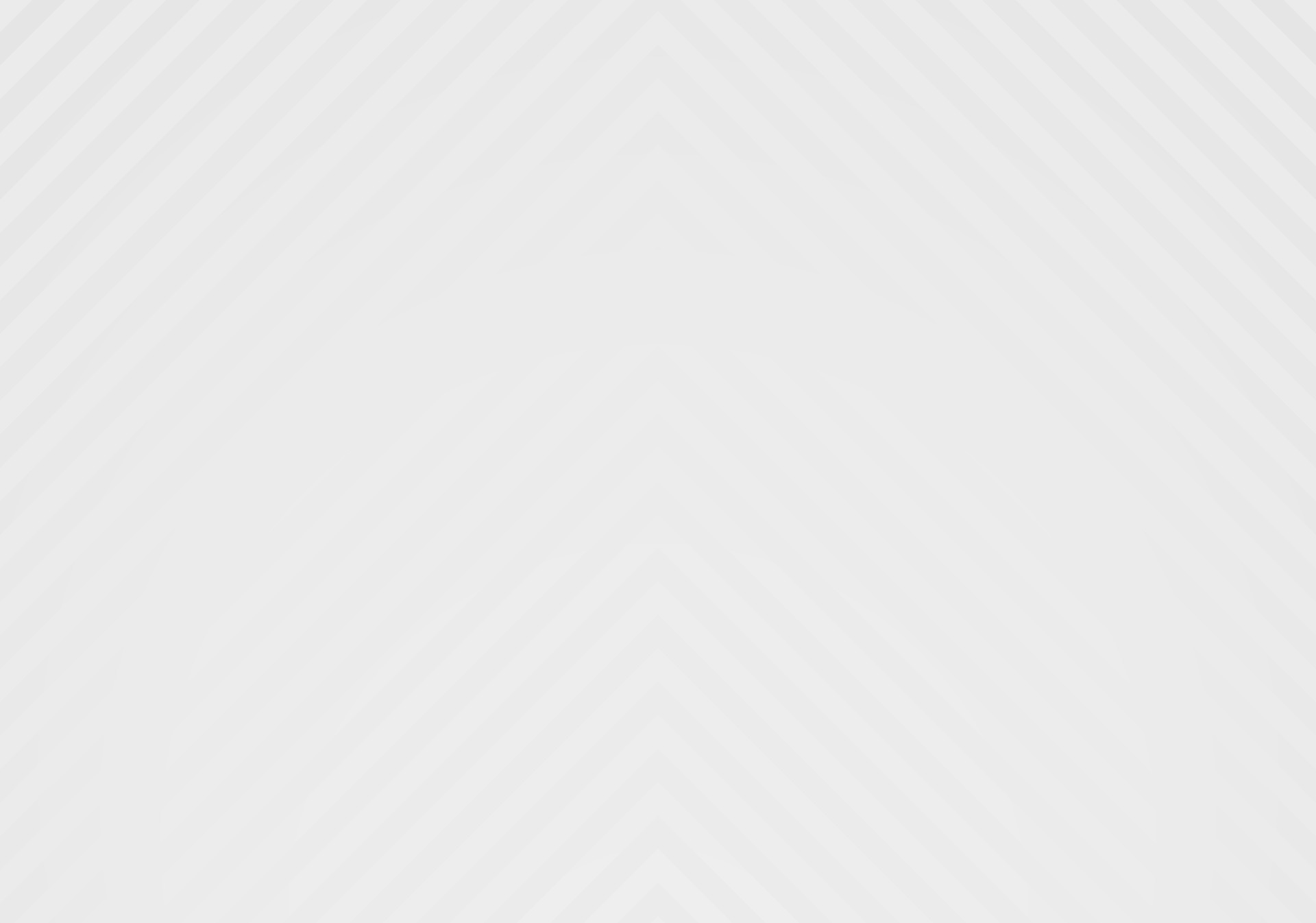
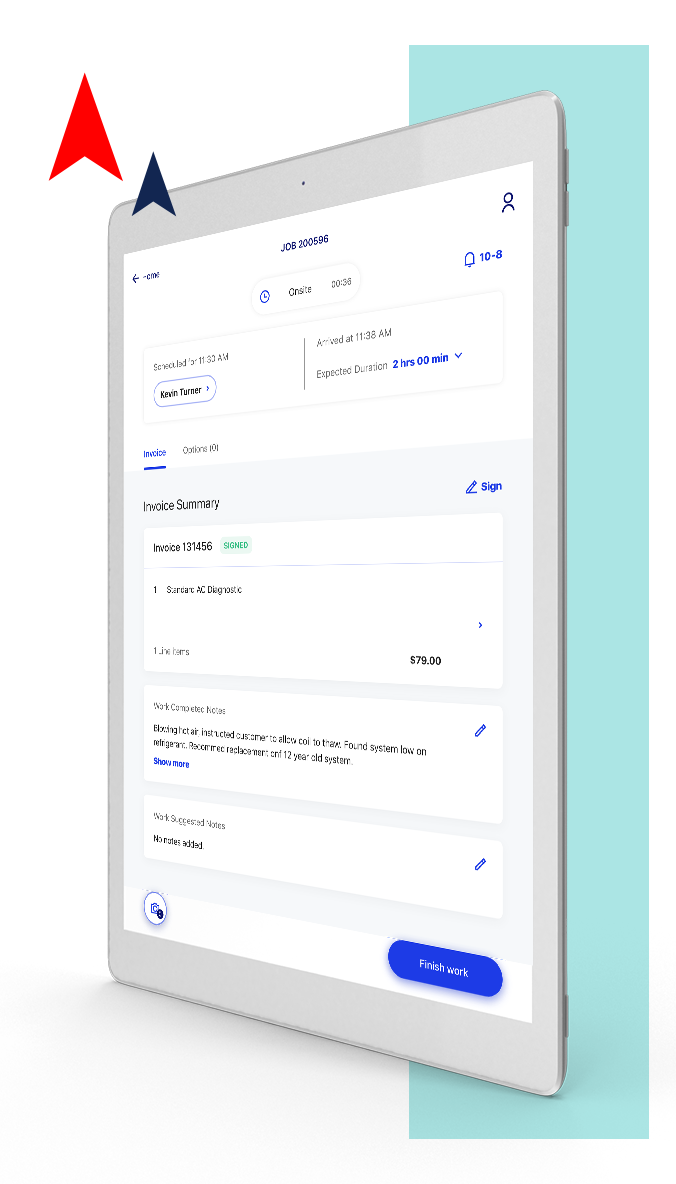
.1)[1].png)
.png)
[1].png)
[1].png)
[1].png)



